This is a repost of an idea I’ve dreamt of for nearly a decade (and leveraged to help improve design thinking and approaches, though not to the extent described below). Now, in this time of AI, global audiences, and awareness of accessibility, it seems this could be possible. (Please note: some links now go to the Wayback Machine capture of a site.)
Nobody wants a fragile user experience. The thoughts that come to mind when you imagine such a site are probably buggy, not very usable, difficult to navigate, limited compatibility, and most definitely not user-friendly.
Now imagine a robust web app. This site would work across most if not all browser and devices, “gracefully degrading” when necessary. It would be usable, useful, and user-friendly, fulfilling the promise of site for the user. Bugs would be a rare event.
After reading Nassim Taleb’s antifragility discussion on Edge’s World Question Center, I think we can do better. As Taleb envisions it, an antifragile system is one that is “beyond robustness,” one that not only withstands disorder and change, but loves those things. Taleb provides an example:
Just as a package sent by mail can bear a stamp “fragile”, “breakable” or “handle with care”, consider the exact opposite: a package that has stamped on it “please mishandle” or “please handle carelessly”. The contents of such package are not just unbreakable, impervious to shocks, but have something more than that, as they tend to benefit from shocks.
So let us coin the appellation “antifragile” for anything that, on average, …benefits from variability.
In this and following posts, I’m going to discuss what the characteristics of an anti-fragile web app might look like. These include (but are not necessarily limited to):
- A self-refining interface. The more browsers, devices, and user preferences it’s exposed to, the better it can refine itself, and predict or suggest the ideal UI for a given user with a given browser or device.
- Self-refining taxonomy. A content strategy that benefits from variety and size. I’m convinced that in the post-Google, post-UX, post-social media world, semantic information management in all forms will be the next big thing. (Note: by post-Google, post-UX, etc., I don’t mean a world existing without those things. Rather, I mean the world that has thoroughly incorporated these and similar game-changing concepts and is ready to grow from there.)
- Simplicity of structure, allowing flexibility of response.
- Loves change. Learns from being used for new and unexpected purposes, adapting the new ability or use to improve or expand existing features.
- The broader and more varied the audience, the more information there is to develop targeted content and interfaces.
self-refining interface
What on earth is a self-refining interface? A self-refining interface is one that adjusts itself to user needs, either at an aggregate or individual level. Ideally it would do both.
Today we have a plethora of interfaces with which to browse the web. Notepads, smart phones, PDAs, laptops, televisions and more are used to present online information. There are even a few awkward-looking wristwatches receiving online updates, heralding the arrival of the smart gadget. The Pew Internet & American Life Project reports a sharp increase in adults using mobile devices to access the internet, as well as other online activities. Cell phone ownership is stable, but using phones for purposes other than phone calls is going up, up, up.
This marks the beginning of the end of pixel-perfect web design. No longer is there a single fold, above which content cues should reside; no longer can a company focus solely on meeting their audience’s needs by designing for the top three browsers across the top two computer operating systems. Graceful degradation is going the way of the dodo. Instead, we need evolutionary designs, adaptable to a variety of niches.
Companies who have already focused on this typically seek to determine the device being used by a particular user, then serve them content optimized for that device. Unfortunately, with the broad variety of devices in use, it’s difficult to accommodate all of them. Alternatively, they offer a “mobile” or “text-only” link, optimized for users with low bandwidth or smaller mobile devices. Again, we have only a couple of optimizations, and as user trends change, the developers behind a given web application or site must run to keep up.
Built-in design adaptability might work in many cases. For example, a combination of incrementally sized, wrapping modules and liquid layout could flexibly accommodate both broader and shorter resolutions (the Xoom’s resolution, for example, is 1280 x 800). Navigation could be persistent, but fly out on mouseover. Tricky to do, but not impossible. There is no “graceful degradation” because all resolutions are intended to happen. But this is merely robust.
What if the web application itself took this optimization a step further? Imagine these scenarios:
A site that actively analyzes user system demographics and develops UI and navigation options for a variety of interfaces; users can select their preferred default. Depending on the intelligence of the system, these could be based on persona types, or actually customized on a user-by-user basis.
Proactively personalized interface preferences. Based on a user’s interaction behavior, the site infers their content and navigational preferences and presents or suggests an interface matching those. Do they like clicking on tags? Perhaps a tag cloud-driven navigation should be integrated into their UI.
To be honest, I’m not certain what a truly antifragile user experience would look like. But I know we’ll never get there if we don’t think about it; and thinking about it will bring us more robust UX along the way.
references
- Smith, Aaron (7 July 2010). Mobile Access 2010. Pew Internet & American Life Project. http://www.pewinternet.org/Reports/2010/Mobile-Access-2010/Summary-of-Findings.aspx
- Taleb, Nassim M. (2011). Antifragility—or—The Property Of Disorder-Loving Systems. The Edge Question 2011. Accessed 17 January 2011.
27 February 2011
Originally posted on UXtraordinary. See the archived original post.
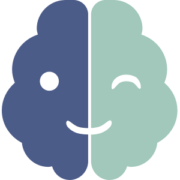
 Screen capture, UX Collective’s tweet.
Screen capture, UX Collective’s tweet.